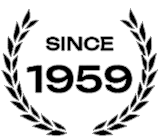How To Set Up Business Security Systems
How to Set Up Business Security Systems? There are a couple of steps to take before getting too far ahead, and we must consider what is being protected and how this can be done. For instance, a security professional must find any weak points in physical security. Physical security refers to doors, windows, fences, and other physical barriers to prevent theft, damage, or death. Next, we secure these points with cameras to provide film, evidence, and the ability to see the area being protected from a central point. Therefore, security will need to set up network protocols if we speak about a property with computing capabilities. This includes firewalls, router configurations and passwords, and many other techniques to keep cybercriminals at bay. All of these elements must be considered when running a business or home. PRO TIP: Learn whether or not CCTV cameras can record in the dark. We know you’ll love the article! What are the first steps to securing the area? The first step will be to examine the area and determine the specifications of the protected area. The security professional will then determine the weak points and how to address them in the physical sense. There is a saying, “A fence makes a good neighbor,” and another saying about how almost eighty percent of thefts are done out of opportunity. For instance, take a garage filled with a certain number of valuables. With the door open, the neighborhood can see everything, along with the random passersby, which makes it extremely easy to walk right into the garage and take a valuable. Now, if the garage door is closed, there is no easy route to the valuables, let alone the knowledge of their existence. Access Points After finding the weak points, the professional will assess the business property’s access points, the entrances and exits along with exhaust areas and so forth. There will also be needed to check and register anyone who enters property and when. Including the parking lot, surrounding areas, fence lines and the building, and monitoring of all individuals on the property will be required. Therefore, badges and ID information checks will need to be provided for the employees for easy access to their job sites. Final steps and implementation After finding all the security points, the professional will engage the business executives to implement the security needs of the building in question. Security cameras will likely need to monitor the inside and outside of the building, along with access points. This will all need to be connected to a secure network provided by IT. These final steps will include the computing network itself; another vulnerability is the internet. Anybody can access any computer system worldwide with the correct IP address and other information. Thus, making the business network a viable target for hackers and thieves. PRO TIP: Read our article to learn if CCTV cameras can be connected to mobile. We know it will provide tons of insight. Implementing Security Changes Next would be implementing the security changes by engaging the right groups and services. If the budget allows, there will be a need for a security team of guards and IT professionals. The security team will be responsible for interacting with employees and guests to determine threat levels and handle any disturbances created by individuals on the property. The IT team will be responsible for keeping the networks safe and working correctly while watching the cameras and working with security to quell threats or disturbances. In turn, a meeting amongst management, security, and professionals will need to be held before implementation can be finalized. Systems and policies must comply with particular business and ethics laws. Then regular maintenance meetings should be held to improve and work on the safety of the business and the people who work there. Final thoughts: How To Setup Business Security Systems The security of an area depends on those that work to keep those safe around them. Implementing a simple plan to protect a place is a good starting point and starts with examining the weak points in the area. At home, it’s the gates, garages, and doors. The same can be said of a business which will need security at all times for cyber and physical attacks or theft. Think of all those apps that people by the millions use and the necessary security protocols to provide the users the peace of mind and security needed to enjoy themselves. A professional such as Comtex will guide those needing help but ultimately recommend adhering to an IT security team’s need. If you need help with CCTV installation, CCTV systems or a CCTV security camera provider, access control, or anything else- Comtex Inc has you covered. We are your one-stop shop for all of your business security needs and offer on-site tech support and a variety of services. You should now know how to set up business security systems and we hope you hire Comtex to help!