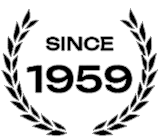Why Is My Business Phone Number Being Marked As Spam
Why Is My Business Phone Number Being Marked “Spam” Are you wondering why is my business phone number being marked as “Spam”. This is a question the team here at Comtex, Inc is asked very frequently. We are a business security company that offers business phone systems and tech support. So many of our clients initially come to us facing these types of challenges. Smartphones May Filter Your Number Many smartphones will show a business number as spam in a few different ways. The “SPAM” designation may be displayed in three different ways: Scam Likely, Spam Risk, Spam Likely. This occurs because phone carriers will have a list of many numbers that have been determined as potential scam risks. This is based on the history of the number. However, no one takes a serious look at these lists when the numbers reach new people. Plus, there are no services or databases available to manage how this system works. Why Is My Business Telephone Being Given The “Spam” Designation? There are many reasons that your business could be having a Spam designation. In fact, there are so many that we are only going to list the top three. The amount of outgoing calls per day from your number. A person has flagged your call from your business number. The person can report a number to their carrier as a spam number. Your outgoing caller ID is not set to display properly or is not completed. This can cause a number to be automatically flagged as a spam number. More Information On SPAM Calls In The United States Many carriers and third parties have been trying to combat the increasing number of scam and spam calls that are made to mobile phones. These tools are created to help identify potential spam risks. It can automatically block potential spam calls. Keep in mind that these are not perfect tools. In fact, some businesses may have their numbers marked as spam incorrectly when they are making calls to cellphones. PROTIP: Comtex, Inc offers business telephone systems setup. Please call us if you need help setting up and managing your business telephone systems! Each Carrier Handles SPAM Differently Every carrier will have an app or feature that comes on the device when it is purchased. When someone calls a phone, the carrier will check the number through a system. This system is the database of numbers that have been reported as scam. If there is a number in the database that matches the number a business is calling from, it will be tagged. This means that the person who is receiving the call will see Scam Likely on their phone. This means that the recipient of the call can choose to answer or not. There are even more features available for spam calls. Carriers will ask customers if they would like to be part of this feature. It will block all calls that would pop up as Scam Likely. This means that the recipient of the call will never know that they were dialed. There are paid and free versions of this service from every carrier. Keep in mind that there are third-party apps that will allow you to do almost the same thing. Keep in mind that the Scam Likely ID that pops up on a cellphone is not always correct. Some calls are legitimate and will be marked as spam simply because someone has reported the number as potential spam. Remember, if someone reports a number enough for potential spam, the number will be flagged. Many phone carriers are also working on another feature. This feature will detect large amounts of phone calls from a common calling ID. This algorithm will allow the carrier to mark these numbers as Spam Likely numbers. How To Fix If Your Phone Number Is Marked SPAM If you are experiencing this problem, the first thing you should do is change your number. You need a new number to replace the one that is being flagged as potential spam. Keep in mind that even if you change your number, the same thing may happen. There is always a history behind numbers that we know nothing about. If you are worried, ensure that the new phone number is working properly. Make a few calls and see how the caller ID shows up on a cellphone. The second thing that you can do is register your number. You can register your number here: https://www.freecallerregistry.com/fcr/ and https://www.calltransparency.com. This will help ensure that your number is registered. This will decrease the chance of being flagged by carriers. The information that is asked and that you provide will be passed to the Spam Monitoring Partners. This includes HIYA, First Orion, and TNSI. This is the number one thing that you should do if you do not do anything else. This has shown to help ensure that you are not flagged as spam when making calls. Is It Possible To Resolve The SPAM Designation Quickly? As stated, the quickest way to resolve your Spam Designation problem is to have a new inbound number. You should use this new number in place of the previous number that has been marked as Spam or Scam. Keep in mind, again, all numbers have a history. This may cause you to have the same problem. This is why you should always test your number to ensure that it is not showing up as potential spam. Ensure that you are calling cellphones with different carriers to test this. Another thing that you can do is register your number. You can register your number with the three Spam Monitoring Partners that carriers use. These partners are First Orion, HIYA, and TNSI. If you are only going to do one thing that is suggested, ensure that you are registering your number. This will decrease the odds of your number showing up as Spam Likely on cellphones. You can register your number here, https://www.freecallerregistry.com/fcr/ and here, https://www.calltransparency.com/. How To Get Off